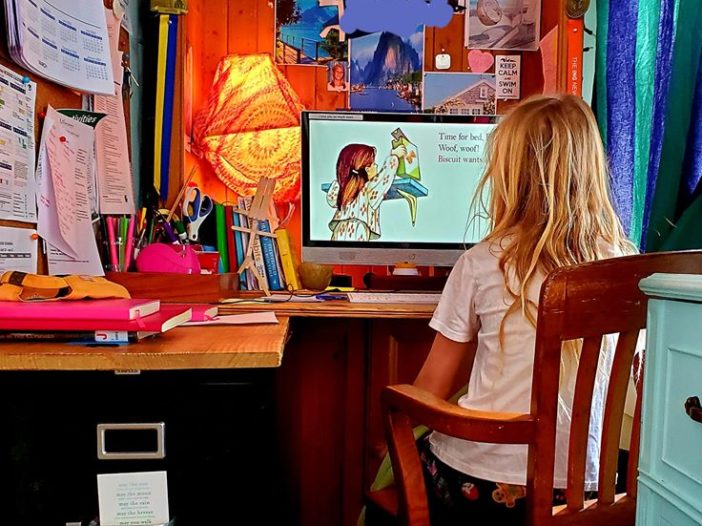
If the demands of working from home combined with your kids’ having mandatory distance learning is throwing you for a loop, I get it.
I’ve got five kids at home in grades 3, 4, 5, 8, and 9, and all of them are receiving instruction via Google Classroom.
This works well for my oldest three who had plenty of experience using GC before schools were closed.
My 5th and 8th grader have never had more than 2 hours of work in given day. They can navigate everything independently and require very little guidance or assistance.
My high schooler has a little bit more work but he is able to navigate everything independently, and when he needs help he usually just Facetimes a friend.
But my younger two who are in 3rd and 4th grade have no experience with online learning, and so they require a lot of guidance and assistance.
A LOT OF GUIDANCE AND ASSISTANCE.
It takes them much longer than the middle and high schoolers to finish their work.
Here are the guidelines coming from the district for my 3rd grader:
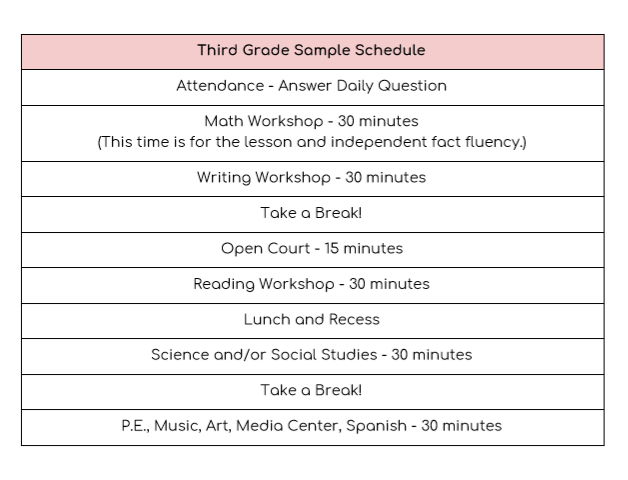
It’s a lot!
Giving an 8-year-old these expectations on day 1 of distance learning when they have no idea how to navigate Google Classroom at all is a recipe for some major meltdowns.
For the kids, too! 😜
When parents are thrown into a completely different work routine and are required to work from home (while their kids are also home 24/7)is hard enough as it is.
Throw in having to help your kids through hours of schoolwork and learn how Google Classroom works on top of that can be completely overwhelming.
It was for me.
But now that we are entering week three of distance learning, we are getting into a little bit of a groove, and I’ve figured out how to do things that make life more manageable for us.
So I thought I’d share.
Here they are:
1. Manage your expectations.
If you are just starting out, however long you think it’s going to take your child to finish, multiply that by 2.
Or three.
It’s slow going in the beginning. Your kids may be overwhelmed. It’s not just the technology that’s overwhelming them, but also the completely different way instruction is being delivered.
Younger minds can’t process things the way we do.
And the first reaction is often just massive freak outs that are almost involuntary.
Your kids will very likely pick up the technology end of things faster than you will.
2. Distance learning is a little bit like Chutes and Ladders.
You might be flying along, making progress and getting to the point where your kids are doing things almost totally independently and then WOOOOSH. They land on a slide square and go back almost to the beginning.
Don’t worry.
It’s usually just a one-day thing.
Sometimes life is just a lot.
3. Get the Google Classroom App.
If you don’t already have the Google Classroom app, get it. It makes uploading photos and videos (if your kids have to do that) much easier.
4. Typing is sometimes the most frustrating part.
Watching Number 7 type out responses is excruciating.
That’s often the worst part of the distance learning. Not having any knowledge of the keyboard makes what would normally take a few seconds to write out by hand FORFUCKINGEVER.
Google Docs has a “voice type speaker notes” option in the TOOLS tab.
Or you can press ctrl + shift + S.
That has made things much easier for us.
5. There are lots free online typing sites that can help your kids learn to type.
Number 7 really likes typing.com
Other reader-recommended sites are burningcargo.com and Dance Mat Typing.
Check them out if your kids suck at typing.
6. Stick to the bedtime and wake-up routine.
This whole situation is frustrating even for well-rested kids.
For tired kids it’s much worse.
We have stuck to our normal school night bedtimes and we eat breakfast every day at 8:00.
The consistency and predictability helps to balance out all the new stuff, plus the kids are well rested.
7. Make a consistent “shool day” time.
This may not work for everyone, but our school time is 9-11. During those two hours I am able to help the kids.
If they aren’t done with their work by 11, that’s enough for the day.
Sometimes they finish everything, and sometimes they don’t.
8. Do the stuff that requires lots of focus before the kids wake up.
I know not everyone who works from home has this option either. I know some people have to clock in at certain hours for their job.
I am lucky to have flexibility with my work hours and can work any time of the day.
I have been getting up at 4 a.m. to get 3 hours of solid work time in before the kids get up.
I know that’s early.
But even getting an hour in before the kids wake up makes a difference.
9. Don’t plan to get anything done during “school hours.”
I initially had visions of my kids eventually figuring everything out and being able to work independently for a couple hours while I was also able to get work done.
It didn’t work out that way.
Now what I do during that time is try to get little things done that don’t require uninterrupted blocks of time.
I get some things for dinner started or I fold some laundry or I clean a bathroom or do anything that I can leave and come back to easily when the kids need help.
10. Utilize the private comments on Google Classroom.
When Number 6 was really struggling with a writing assignment, he sent a private comment to his teacher and she helped him directly on his Google Doc. They went back and forth for about an hour.
He had no meltdowns and he really enjoyed connecting with his teacher.
If your child is confused, go right to the teacher.
Number 6 now goes right to his teacher for help instead of asking me for help and it’s been a game changer.
11. Read aloud to your kids at a set time.
Sometimes the independent reading is just too much after a couple hours of reading stuff on the computer screen.
And most days at school, your elementary school-aged kids have a time where the teacher reads aloud to the class.
Every day at 11, as soon as the “school day” is over, I sit on the couch with Number 5, 6 and 7, and I read to them for about 20 minutes.
I really enjoy reading with them, and they really like it, too. It’s a nice decompression time for them, and most teachers are totally fine with you sometimes reading to your kids in place of them reading independently.
We are currently reading The Indian In The Cupboard, and when we are done, we’re gonna watch the movie.
12. Incorporate other routines into your day.
Having your kids pitch in around the house takes a big load off your shoulders and gives them some more routine and predictability.
If you aren’t already doing this, this is something you can add in very gradually.
My kids take care of their responsibilities around the house at 8:30 every morning. Even the high schooler!
Each of the kids has a room he/she is responsible for and every Friday we rotate.
The kids do the following jobs every morning:
- unload and load the dishwasher
- wipe down all counters
- sweep the kitchen floor
- wipe off dining room table
- vacuum dining room
- vacuum mudroom
- straighten shoes/jackets in mudroom
- take recycling outside to the bin
- wipe down the mudroom bathroom floor, toilet and sink
- sort the laundry
- vacuum family room
- pick up family room
We got to this point gradually, but having the house cleaned up and straightened before we start our school day creates a calmer atmosphere for the kids and for me.
So there you go!
Twelve things I am doing that have made distance learning more manageable for me and my kids.
Maybe some of these things will help you, too.
Need help? Get My Free Course!
1.



I am jealous of your kids online curriculum. Ours is absolutely ridiculous. Most of the core subjects are an hour. But its 90 mins for my fifth grader. Its so hard right now.
Your posts about schedules and online learning have been so helpful! Thank you for writing them. Please let us know if any other tips or tweaks you make!
Thank you for the great tips! I added the Google classroom app to my phone and it made it easier to upload pictures of assignments, but I have an Android phone so it logged my phone into all my son’s stuff, including email and Hangouts and associated notifications (first grade). How did you handle this? Or did it just get less overwhelming after everything synced? Or your phone isn’t Android? Thanks! (Or maybe that’s a good side effect for some people? )